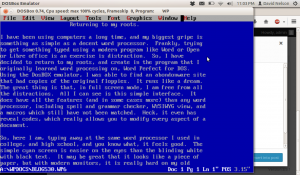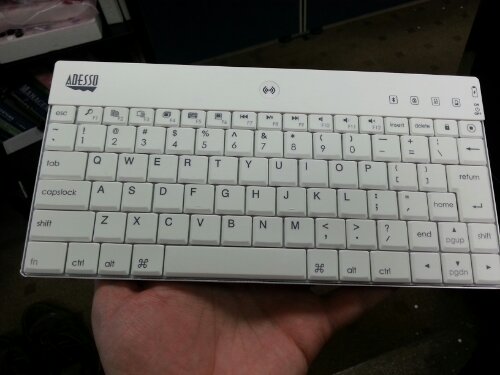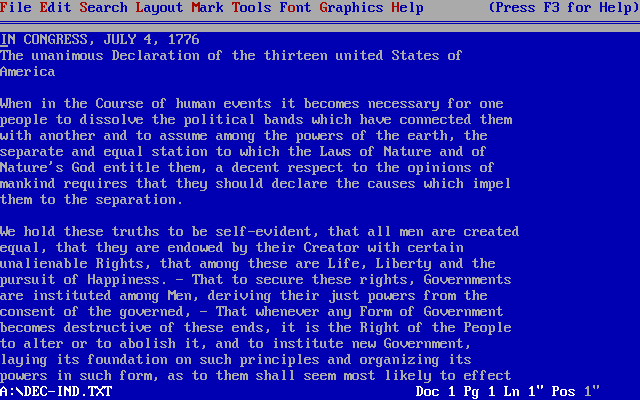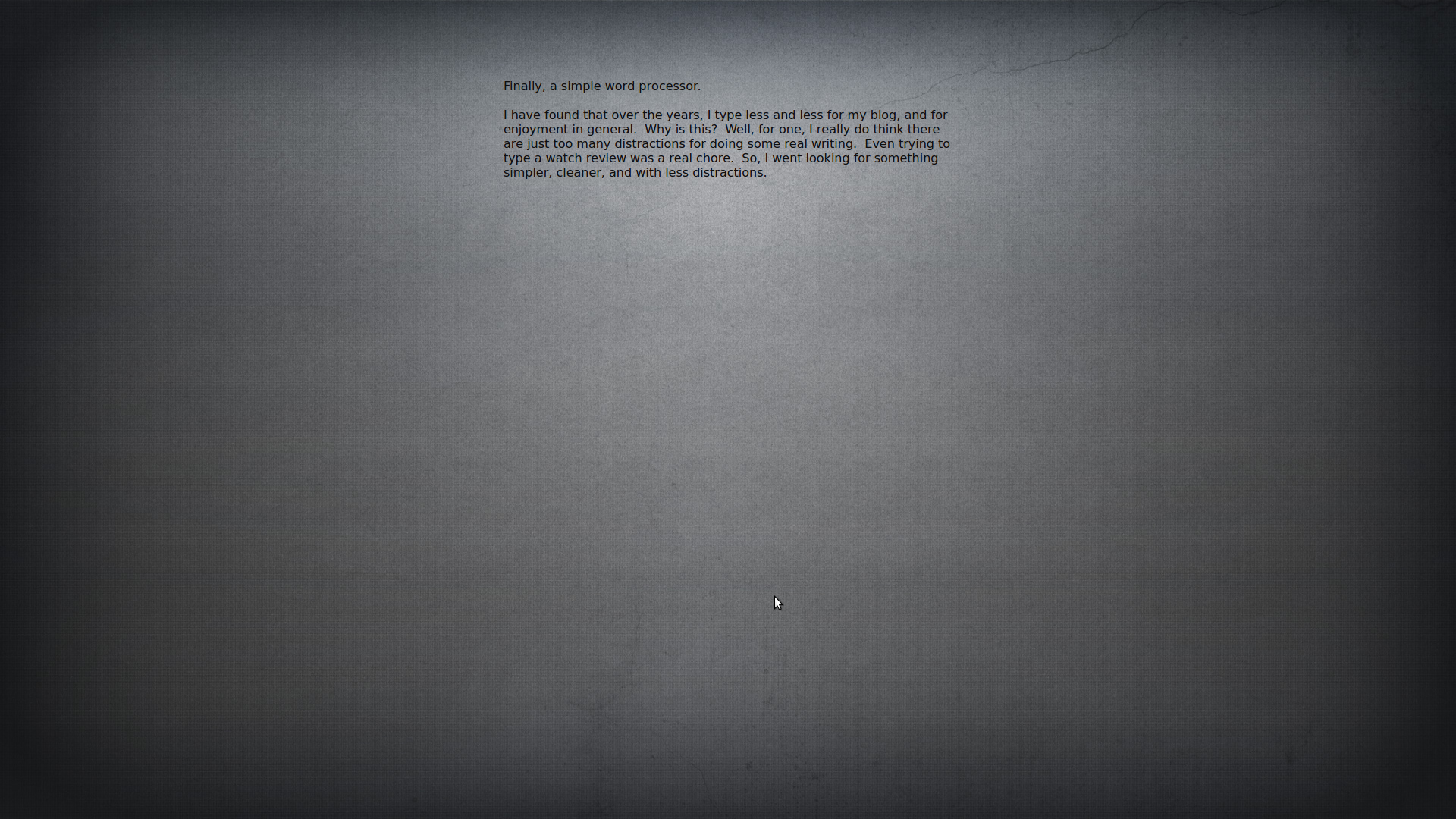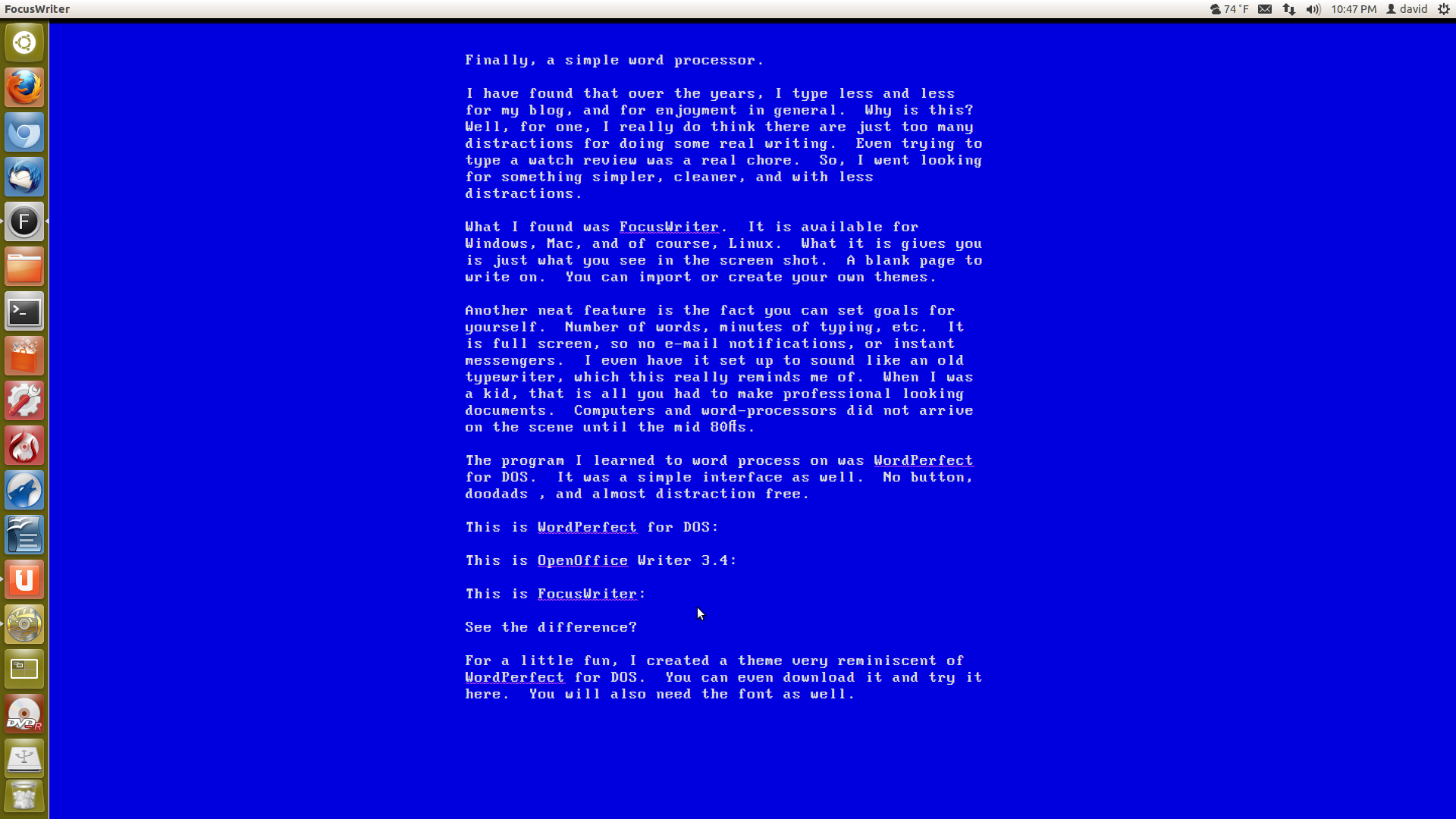A couple of months ago Microsoft released Windows 8. Well, they released Windows 8 RT, Windows 8 32 bit, Windows 8 64 bit, Windows 8 Pro 32 bit, Windows 8 Pro 64 bit, Windows 8 Enterprise 32 bit, and Windows 8 Enterprise 64 bit. I have read and viewed and personally tried Windows 8 (64 bit, I think). Some people hate it (like me), others merely tolerate it, some people actually like it.
Personally, I feel it is one of the least intuitive, least polished operating system GUI’s I have ever encountered. The transition from Modern UI to classic desktop is jarring and really unfinished. The controls are hodgepodge and inconstant. Hidden controls abound and make little logical sense. Heck, even shutting down the machine does not make sense. But, despite my personal views (and I have been using computers a long time), most professional reviewers miss one thing. Windows 8, at best, is poor on the desktop, pretty decent on tablets, and just okay, overall. That does not cut it in this day and age.
Personal computers with GUI’s have been around for over 25 years. Companies like Apple, Red Hat, Palm (dead), and Google and Organizations like X.org, KDE, and Ubuntu have all been developing desktop and mobile environments during most or all of this time. For the desktop, Apple’s OSX, Linux KDE, GNOME, LXDE, Cinnamon, and Unity are all elegant, easy to use designs. For portable devices, Apple’s iOs and Google’s Android, both derivatives of Palm OS, are perfectly matched to smaller screen environments. Microsoft’s own Windows XP and 7 are well matched for the desktop environment, functional, if not the most aesthetic implementations. There is a reason there is quite a dichotomy between the two. What works for one does not work as well for another. Microsoft tried to blend the two and ended up with bipolar acting GUI. To be honest, they didn’t blend them at all, you are just tossed back and forth between the two competing paradigms. In the end, you still have an okay experience.
On the desktop, why would you choose a hobbled system over OSX, Unity, or KDE? All of the alternatives are much better and you can find everything. On portable devices, you can argue Windows 8 is a decent choice, but is it really easier to use than the classic design of iOS and Android? Palm figured it out 15 years ago and it still works now. Okay is just not acceptable when very, very worthy and mature competitors are out there. I honestly don’t know what Microsoft was thinking when they released Windows 8 in its current form. This isn’t 1998, and you can’t release half baked software just because you are a monopoly. You are not a monopoly on portable devices or even a major player. Very risky, to the point of reducing Microsoft to another IBM. Stable, but a second or third class player behind Apple and Google.
I am very glad I made the switch to Linux many years ago do I don’t have to worry about the silly Windows shenanigans. For anyone who has made the upgrade to Windows 8, why did you do it, and was it worth it?