It is the year 2018. Everyone in the developed world carries a supercomputer in their pockets now, with instant access to the sum of human knowledge. How much has changed in the last twenty years? This is a personal perspective of how much has changed. I am not here to bemoan our current state of affairs, with a undying affinity to days long past, no, I am here to show how life was different for me and a good percentage of Americans 20 years ago.
First off, computers were developing rapidly at the time. Most computing was done on desktop computers, Pentium MMX and K6 chips in the 200Mhz range were most common. 64mb of RAM was the standard at the time. Windows 98 was released pretty late in the year, so most people are running Windows 95 or still clinging to Windows 3.1. In August of 1998, Apple would release the iMac. The computer that saved the company. With a G3 processor running at 233Mhz, it could go toe to toe with any windows machine and was cute as well. Many people were already online, via American Online, or other dial-up services. 33.6Kbps modems were the standard at the time. Google didn’t exist yet. Yahoo, Alta-Vista and Hotbot were the search engines at the time. Only hard core enthusiasts had their own websites. Cyberphreak.com started in June, 1998. CRT monitors were the standard display technology.
Portable computers were popular, with the Palm III released and the first Palmtops from HP and Casio out as well. The smartphones we use today owe a debt to Palm, the interface is virtually identical. They were monochrome, but they worked and great ways to store contacts, calendars, and tasks. Cell phones were gaining in popularity, but the plans were expensive. Everyone still had a home phone and that phone line was usually used for connecting online.
In the living room DVD’s were released the year before and the uptake of DVD’s remains as the fastest media transition. Everyone still has a VCR and it was the only way to record television. If you wanted to watch a movie at home, you would have to take a trip to the local video store or Blockbuster. You would watch these movies on a 21 to 32 inch CRT, in 4:3 aspect ratio. Other exotic displays are available, but far out of reach for the average consumer. Streaming services are a decade away but cable TV did have video on demand at extreme prices.
If you want music on the go, you will probably be using a portable CD player or cassette. Records never really went away for home use, but most people listened to CDs at home. For books, you bought them at a bookstore, or maybe Amazon, there were many bookstores at the time, or you went to the library. E-readers will be coming, but nowhere in 1998. If you wanted the news you could get it online, or watch TV news, or just buy a newspaper. Most people still got their news via TV or the paper at the time.
Shopping was done almost entirely in real stores. Department stores still ruled. Shopping online at the time was pretty rare, except for Amazon and eBay. In 1998 Amazon was an online bookstore, but not much else. eBay was for everything else, and I remember using eBay, even back in 1998. Anything household was still bought in real stores. Electronics were at Best Buy, Radio Shack, or Circuit City. This is also where you went if you wanted to purchase CDs, DVD’s, computers, and cell phones. You did a lot of driving back then. Speaking of driving, I hope you like paper maps. Practical affordable GPS is a few years out as well.
The greatest change I have noticed in the last 20 years is just how connected and dependent we are on the internet. Today, most homes have high speed, always connected internet. All of our phones have high speed, always connected internet. We order just about everything through the internet. We pay all of our bills, talk to our family, read the news, watch movies, and 1,000 other things through the internet. I don’t know if this is a good or bad thing, it is just different. For anyone too young to remember 1998, it was a different time, but we still had the internet, we could still listen to music on the go, and still meet people on the internet. I guess the real reason I look back on that time fondly is I really came of age in 1998. I graduated from college in 1998. I met my wife online in 1998. We were looking forward to the new millenia. Jobs were plentiful and real wages were rising. Real changes were all around us. We were looking forward, instead of backwards.
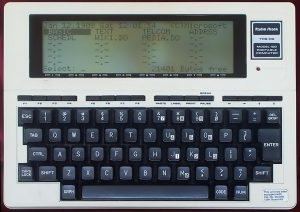
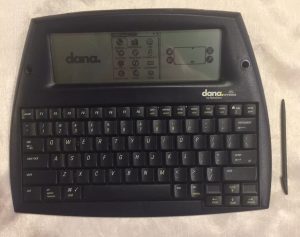


How to not get hacked
Hacking, in the sense of a remote compromise of a networked or local compromise of a computer, is your data being accessed by parties unknown. Hacking has evolved from simple phone phreaking (ever wonder why cyberphreak.com is spelled with a ph?) to curious individuals, to corporations, to, now, entire governments being behind and subject to hacking.
I have been using computers for over 30 years and there is one thing I know: If someone wants your information, they will get your information. I don’t care how many firewalls or intrusion countermeasures you have, what operating system you are running, or hardware you are running; if it is networked, they can get in. If they can get local access to your machine, they will get in.
If it is hopeless, what can you do to keep sensitive information? You will need 3 things: A writing implement, such as a pen or pencil, paper, and bad handwriting. If it really matters, get a blank book, write it down in handwriting only you can read, and put that book in a safe place. Even if your home is broken into, it will be difficult to decipher the information. If the book is stolen, well, you know what was written down in there and exactly what was lost. At least with your poor penmanship, a human will have to painstakingly decipher your chicken scratch. You can also destroy the book in a fire and grind the ashes.
If you must use a computer, DO NOT NETWORK THE COMPUTER. DO NOT INSTALL A WIRELESS CARD. Have a specific computer that will never be connected to the internet, ever. Yes, very 1983, but what else can you do? DO NOT STORE SENSITIVE FILES ON A HARD DRIVE. Keep all files, encrypted, on a device that can be easily destroyed. Something like a micro-SD card. Tiny enough to hide anywhere, small enough to be destroyed if the need arises. A cross cut paper shredder will do. Someone with enough time and money might be able to get information using a scanning electron microscope, then decrypting the data, but, seriously, what are you doing to deserve that kind of attention?
If these steps seem a little extreme, they are. The paper/book based is my personal choice, and I have really bad handwriting. It can never be hacked remotely and I don’t write anything down that is illegal anyway, just personal that I don’t want strangers to see. Turns out that little diary or journal you kept as a kid is the most secure choice after all.
Posted by admin on March 28, 2017 in Computers, General Comments
Leave a comment