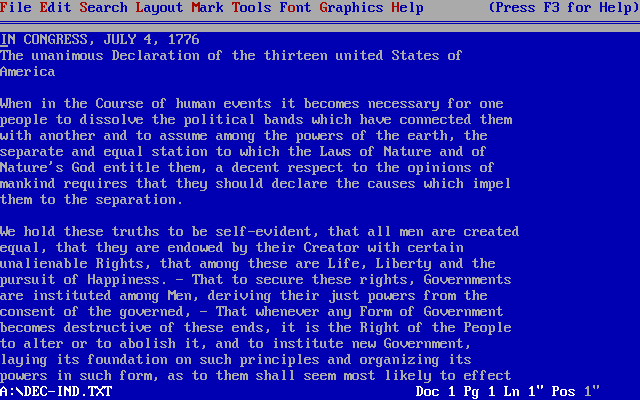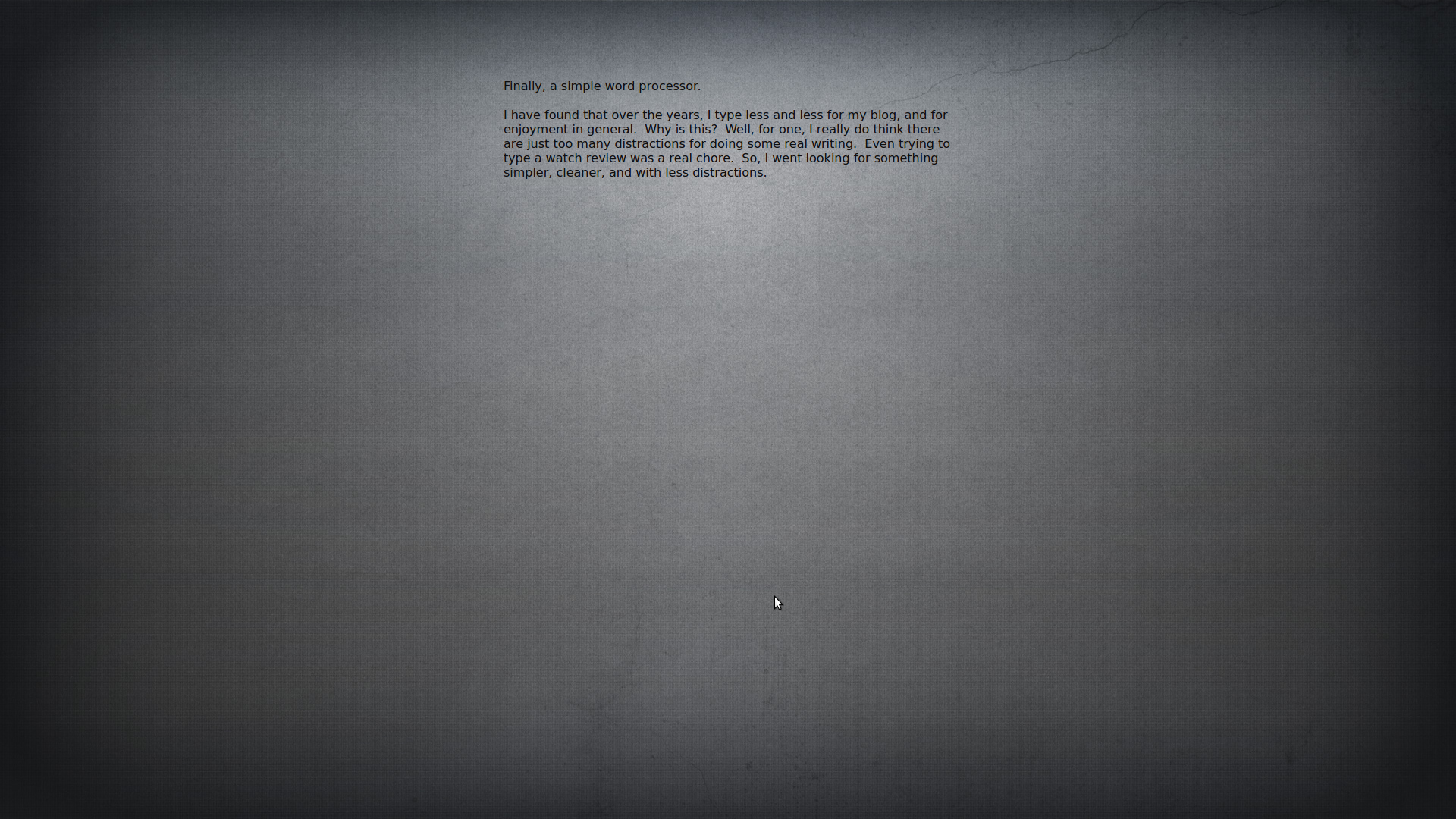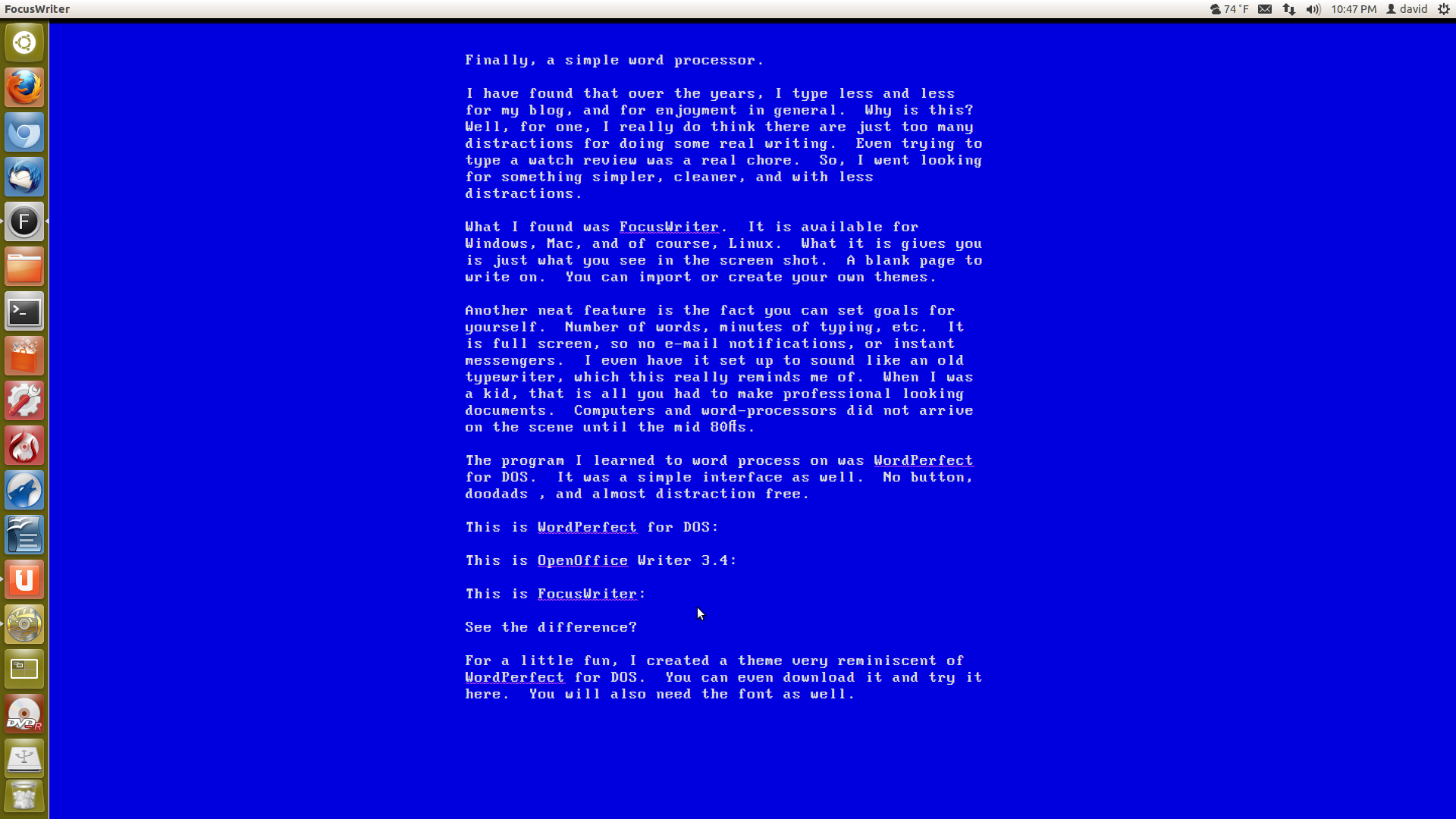Finally, a simple word processor. I have found that over the years, I type less and less for my blog, and for enjoyment in general. Why is this? Well, for one, I really do think there are just too many distractions for doing some real writing. Even trying to type a watch review was a real chore. So, I went looking for something simpler, cleaner, and with less distractions. What I found was FocusWriter. It is available for Windows, Mac, and of course, Linux. What it is gives you is just what you see in the screen shot. A blank page to write on. You can import or create your own themes. Another neat feature is the fact you can set goals for yourself. Number of words, minutes of typing, etc. It is full screen, so no e-mail notifications, or instant messengers. I even have it set up to sound like an old typewriter, which this really reminds me of. When I was a kid, that is all you had to make professional looking documents. Computers and word-processors did not arrive on the scene until the mid 80’s. The program I learned to word process on was WordPerfect for DOS. It was a simple interface as well. No buttons, doodads , and almost distraction free.
This is WordPerfect for DOS:
This is OpenOffice Writer 3.4:
This is FocusWriter:
See the difference? For a little fun, I created a theme very reminiscent of WordPerfect for DOS.
However, what I usually use is this:

It is the classic green characters on a very dark screen, much easier on the eyes than a bright, wight screen, with dark letters.
Give it a try, you may like it. It is even available for Windows and Mac.